When making your reservation, you have the option of reserving for yourself or for another passenger.
Once you have chosen the vehicle range, you can choose the "Book for another passenger" option:
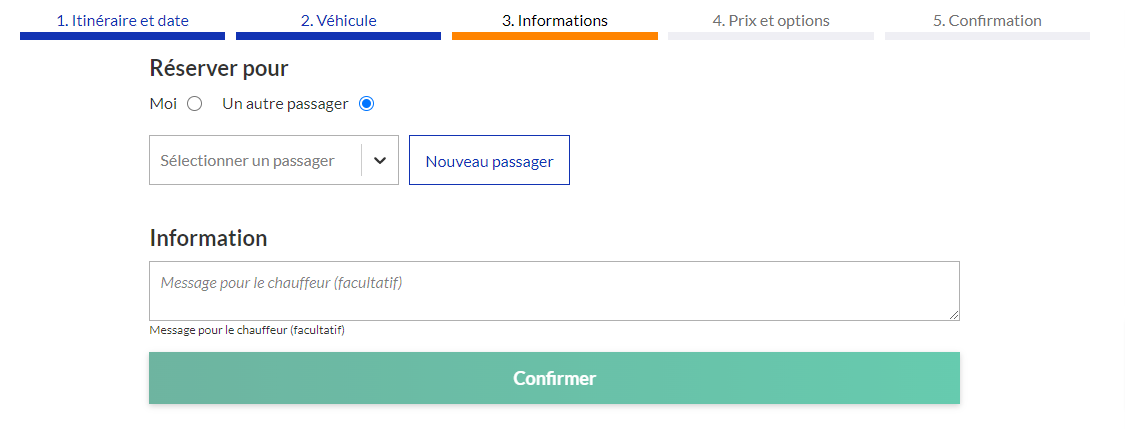
All you have to do is fill in the contact details (Last name, First name, Telephone number) so that the driver can easily identify him as soon as he arrives at the departure address.
You can also add passengers in advance to your account, which you can then select from the drop-down menu when booking:
- Log in to your account at allocab.com or the mobile app ;
- Go to the "Passengers" tab and click on "Add a passenger";
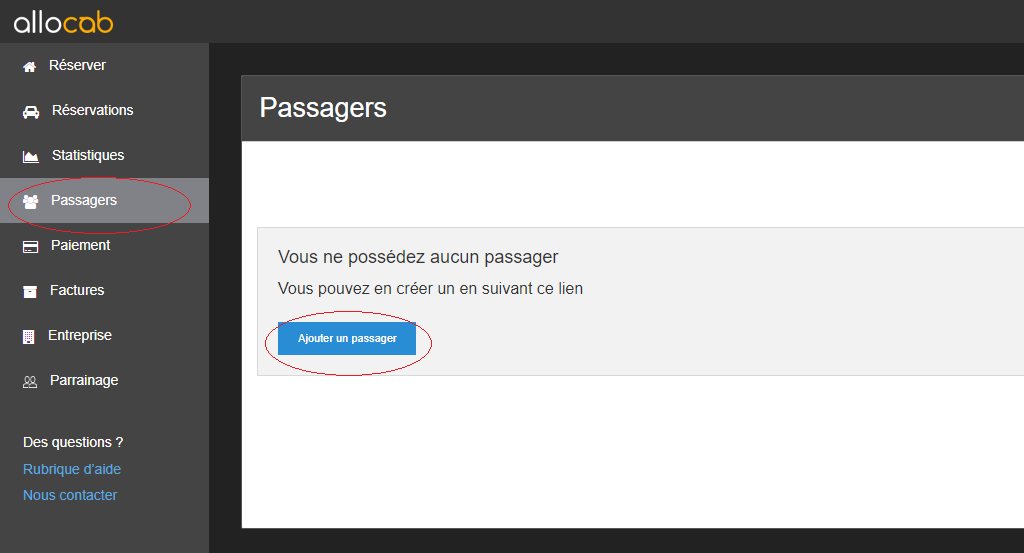
- When booking, select the passenger created in the "Select a passenger" field.
NB: Allocab notifications will be sent to the the passenger phone number.

Comments
0 comments
Please sign in to leave a comment.