Promo codes are sent by email, if you are subscribed to our newsletter. They are sent as part of one-off promotional offers and as part of the loyalty program.
To subscribe to our newsletter, click here !
Conditions of use of a promo code:
- Usable on the number of journeys specified in the offer;
- Valid once per person;
- Cannot be combined with other promotional offers;
- The validity dates are indicated in the email received;
- The journey must take place during the validity dates indicated;
- Usable on trips in immediate demand or in advance;
- Promotional codes are not valid on the ride service shared with another Allocab Pool passenger.
Trick ! Be sure to respect the capital letters, letters, and numbers indicated and not to put spaces before and after entering the code.
To redeem your promo code from the mobile app:
- Enter your departure and arrival address;
- The desired date and time for your trip;
- Select the desired vehicle range;
- Click on "Options" at the bottom right;
- Click on "Add a promo code";
- Once the code has been entered, the new price reduced by the amount of the promo code will be displayed;
- Then click on "Book"
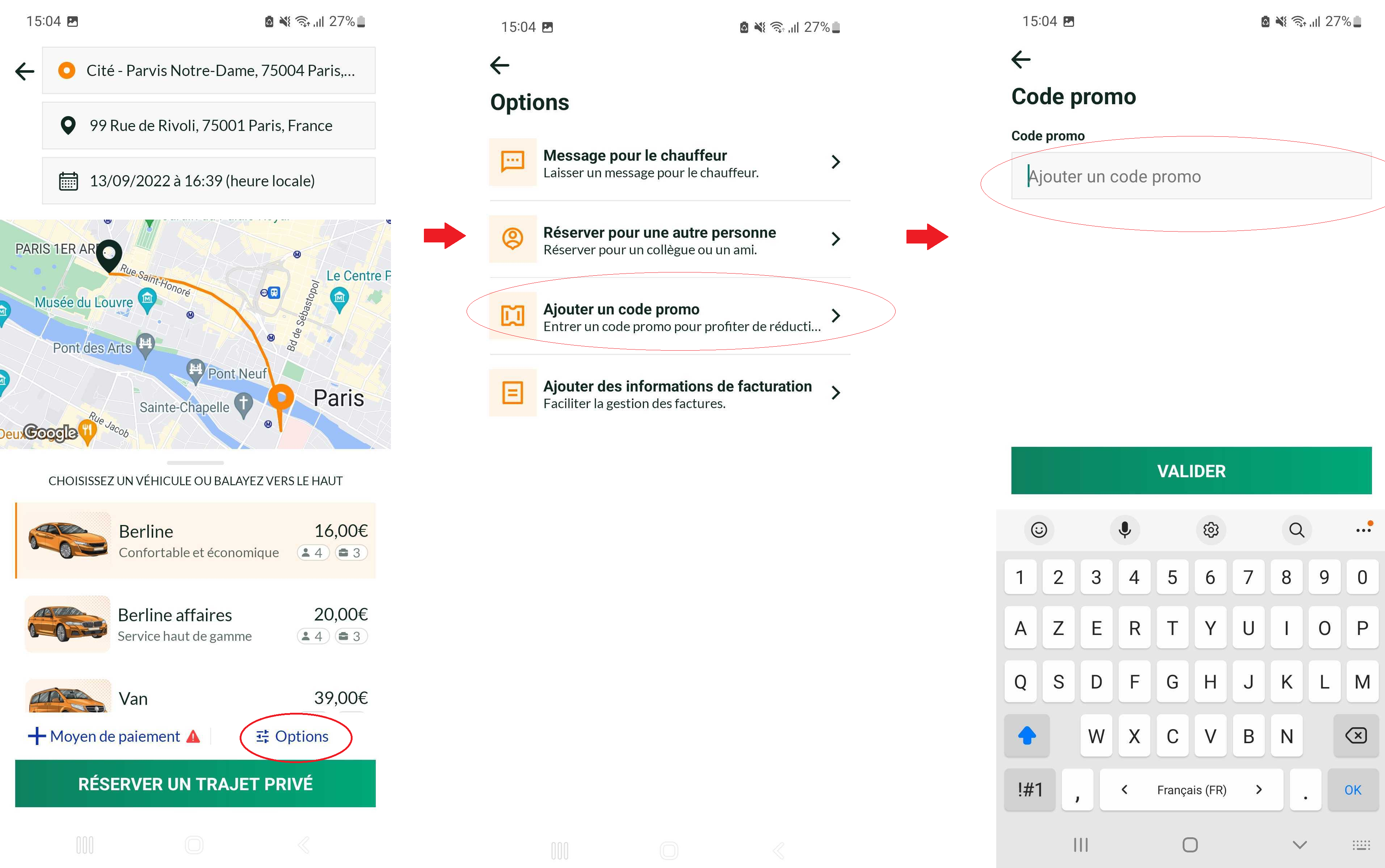
To use your promo code from the website:
- Fill in your departure and arrival address, then the date and time you want for your journey and click on "Check prices";
- Select the desired vehicle range;
- During step 4 of the payment, click on "Enter a promo / referral code".
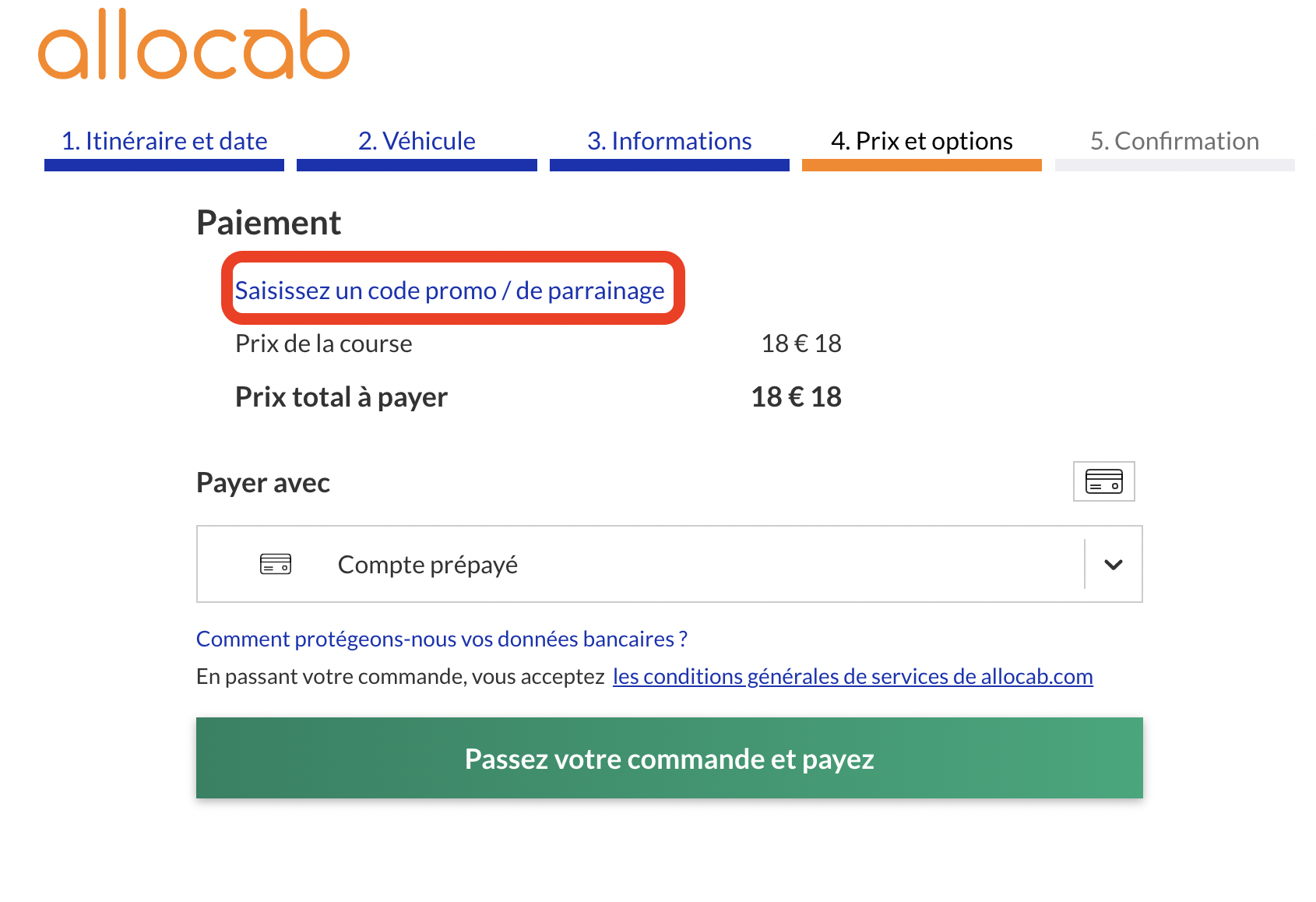
The new price will be displayed with the discount! If this is no longer valid, an error message will appear.

Comments
0 comments
Please sign in to leave a comment.