To set or change your favorite addresses on the Allocab application:
1. Click on the menu on the left
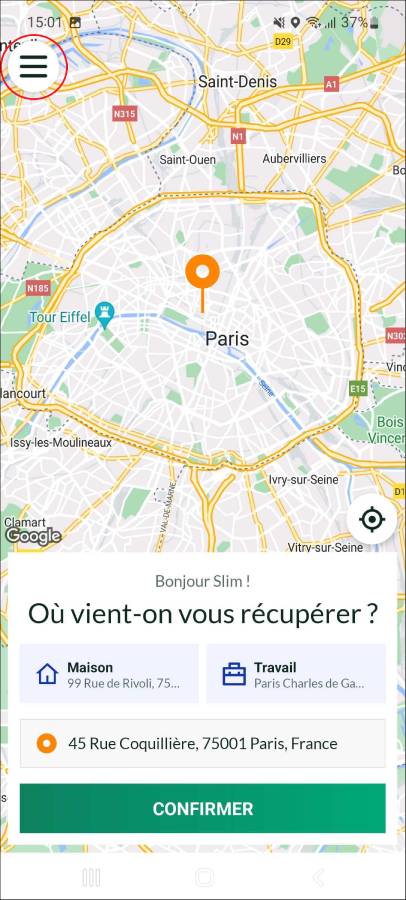
2. Click on 'Favorites’
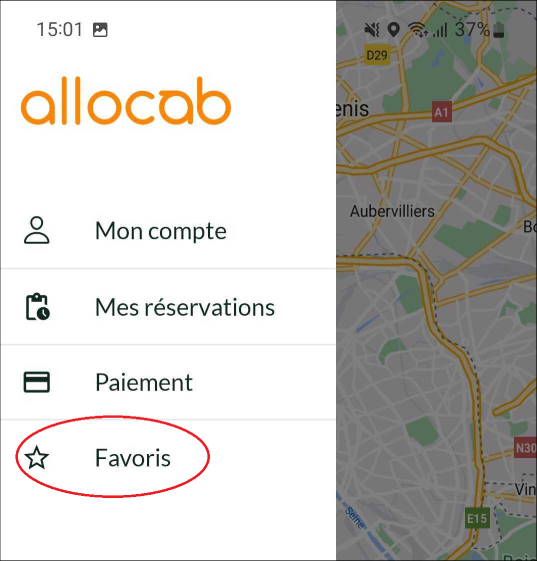
3. Click on 'Address’
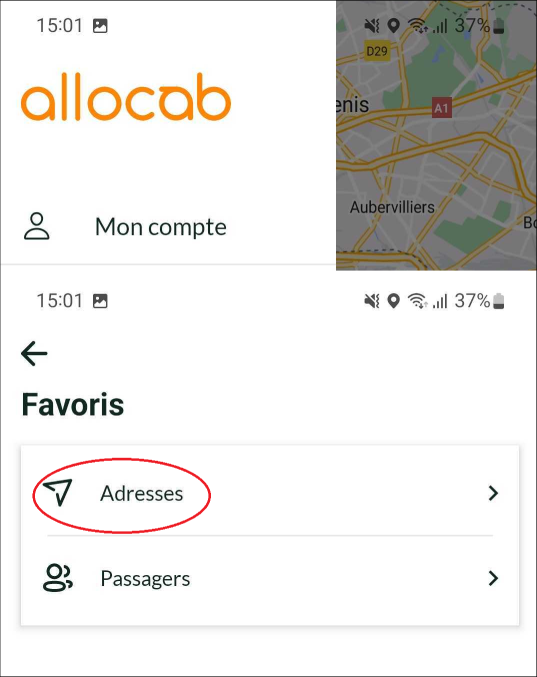
4. Click on the address you want to change.
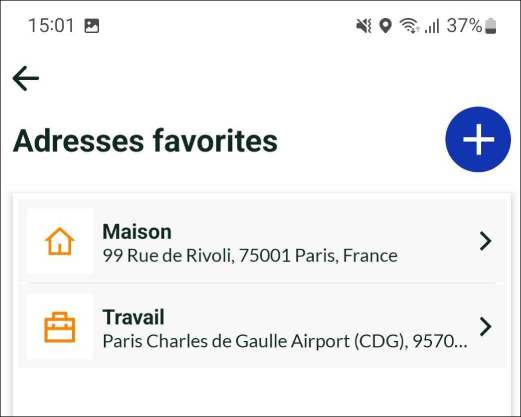
5. Change your information, then validate/save the change.

Comments
0 comments
Please sign in to leave a comment.